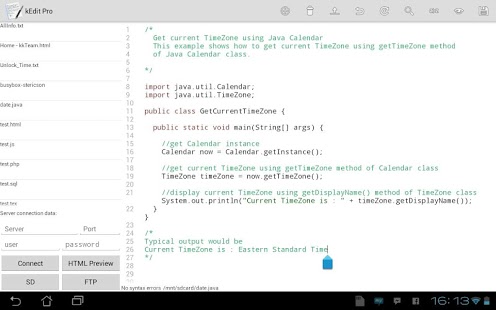kEdit Lite 1.2
Free Version
Publisher Description
kEdit is the best IDE (Integrated Development Environment) for your Android Tablet you can imagine. It includes all features you want. It's fast and clean with a bunch of features. And there are more to come!
You now can develop your website or program on your tablet or smartphone. After editing you are able to sync your work with your FTP-Server!
kEdit Lite includes following features:
- Syntax highlighting for HTML
- Fully featured Filemanager
- FTP-Client for syncing and downloading
- Live Preview for HTML, JavaScript, Text and many more
- Line counts
The Pro version includes even more:
- Syntax highlighting for HTML, JavaScript, Java, Java Properties, LaTeX, C and MySQL, SQL
- Syntax errors
- Undo and Redo
- Find and Replace
- Different color themes for highlighting
- Shows associated brackets
kEdit works best on Tablets with Hardware-Keyboards like the Transformer-Series. Only compatible to Honeycomb or Ice Cream Sandwich devices.
There is something not working as expected? - Write us! We're thankful for your support and bugreports!
About kEdit Lite
kEdit Lite is a free app for Android published in the System Maintenance list of apps, part of System Utilities.
The company that develops kEdit Lite is TYVR.NET. The latest version released by its developer is 1.2. This app was rated by 1 users of our site and has an average rating of 5.0.
To install kEdit Lite on your Android device, just click the green Continue To App button above to start the installation process. The app is listed on our website since 2012-06-06 and was downloaded 77 times. We have already checked if the download link is safe, however for your own protection we recommend that you scan the downloaded app with your antivirus. Your antivirus may detect the kEdit Lite as malware as malware if the download link to com.kkteam.kedit is broken.
How to install kEdit Lite on your Android device:
- Click on the Continue To App button on our website. This will redirect you to Google Play.
- Once the kEdit Lite is shown in the Google Play listing of your Android device, you can start its download and installation. Tap on the Install button located below the search bar and to the right of the app icon.
- A pop-up window with the permissions required by kEdit Lite will be shown. Click on Accept to continue the process.
- kEdit Lite will be downloaded onto your device, displaying a progress. Once the download completes, the installation will start and you'll get a notification after the installation is finished.